How to set up PPTP VPN Server on Halo
Note: Features may vary by the device's hardware version. Please refer to Introduction of VPN to check the VPN compatible devices.
PPTP (Point-to-Point Tunneling Protocol) is a VPN protocol used to establish secure point-to-point connections over public networks, providing remote access and data transmission. It's simple and easy to set up with the built-in VPN tools on most computers and mobile devices. However, it is less secure and may be blocked by some ISPs.
You can follow the steps below to set up the PPTP VPN Server on Halo.
Note: To maintain a stable VPN connection, we recommend enabling DDNS (Dynamic Domain Name System) on Halo. It binds your WAN IP to a domain name, preventing connection issues caused by changing WAN IP addresses.
You may refer to How to set up DDNS on a Halo to configure DDNS.
1. Launch the MERCUSYS App, go to MORE > VPN > VPN Server > tap Add VPN Server, then select PPTP VPN.
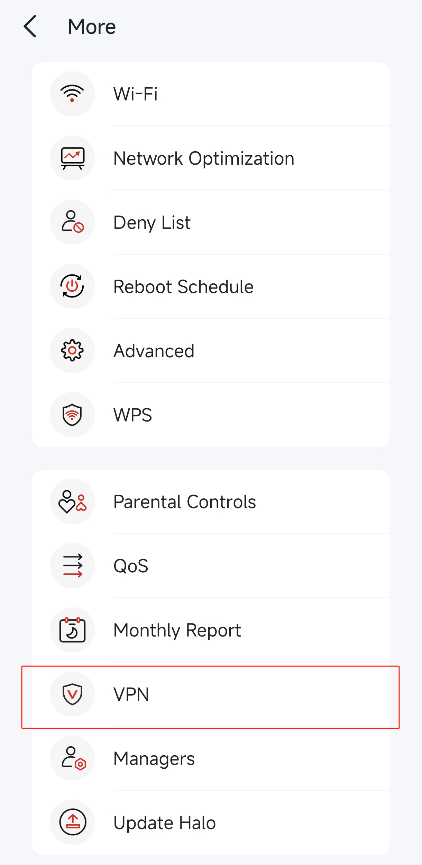
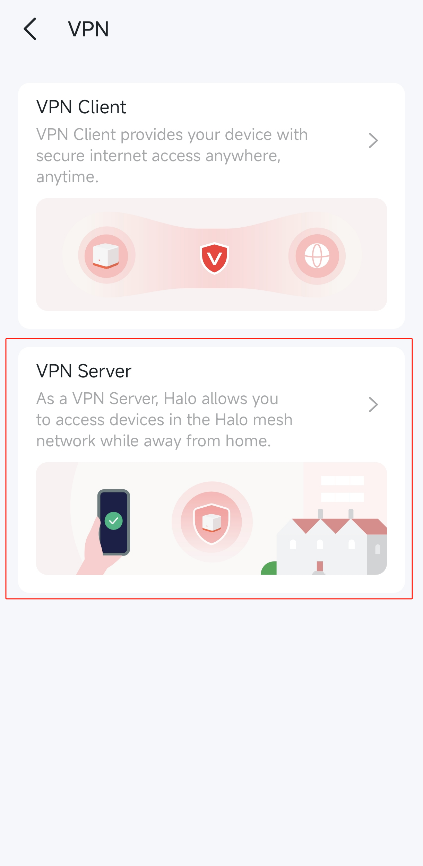
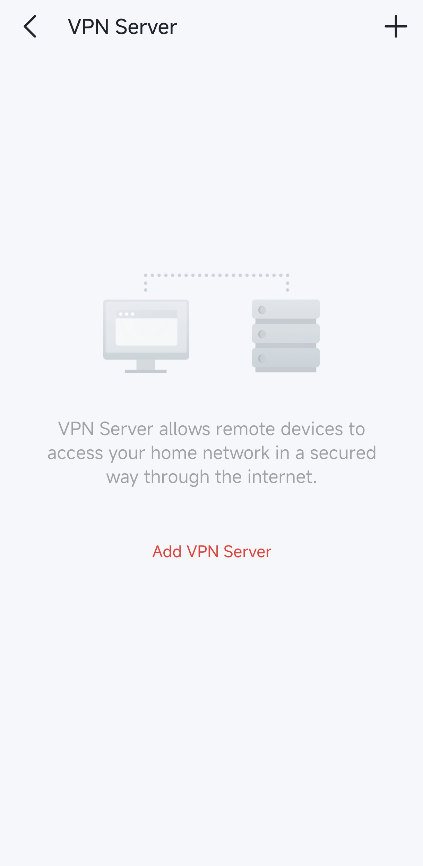
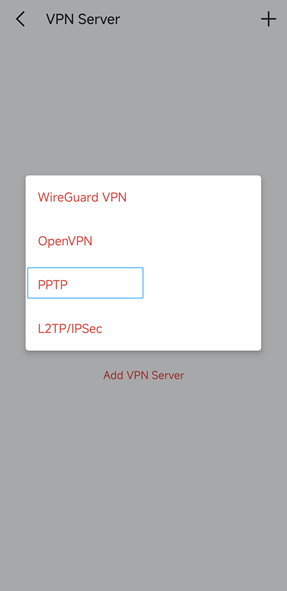
2. Configure the necessary information as below, then save the settings.
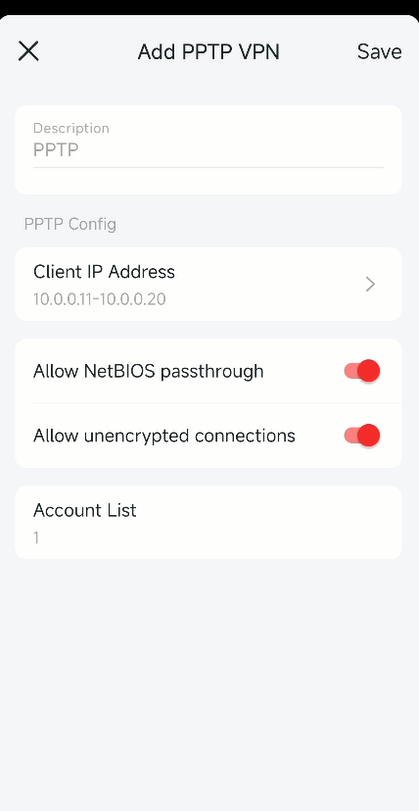
Description: Enter a name for this VPN.
Client IP Address: Enter the range of IP addresses (up to 10) that can be leased to the devices by the PPTP VPN server.
Allow NetBIOS passthrough: Enable it to allow your VPN device to access your Samba server using NetBIOS name.
Allow unencrypted connections: Enable it to allow unencrypted connections to your VPN server.
Account List: Add the PPTP VPN connection account (user name and password) for the remote device. You can create up to 16 accounts.
3. Then configure PPTP VPN Client on your remote device. The remote device can use the Windows built-in PPTP software or a third-party PPTP software to connect to PPTP Server.
For Windows system, you can refer to this article Connect to a VPN in Windows to set up the VPN connection.
Get to know more details of each function and configuration please go to Support Center to download the manual of your product.