How to install external antennas on MB110-4G
NOTE: Make sure you have installed two external antennas to ensure that MB110-4G 's LTE network works properly.
When working in 3G/4G Router mode, you can install two external antennas (not included in the product package) manually to strengthen the LTE network.
Before You Start
- Ensure your antennas support the working frequency and band.
|
Model |
Band |
|
MB110-4G(EU) V2 |
FDD-LTE: B1/B3/B5/B7/B8/B20/B28 |
|
MB110-4G(UN) V2 |
FDD-LTE: B1/B2/B3/B4/B5/B7/B8/B28/B66 |
Note: MB110-4G V1 doesn’t support External Antennas.
- Ensure your antennas connector type is correct: SMA Male
Follow the steps below to install your external antennas:
1. Open the back cover.
2. Connect your 2 external antennas.

3. Log in to the web page (http://mwlogin.net), then go to Advanced > Network > Internet, enable External Antennas.
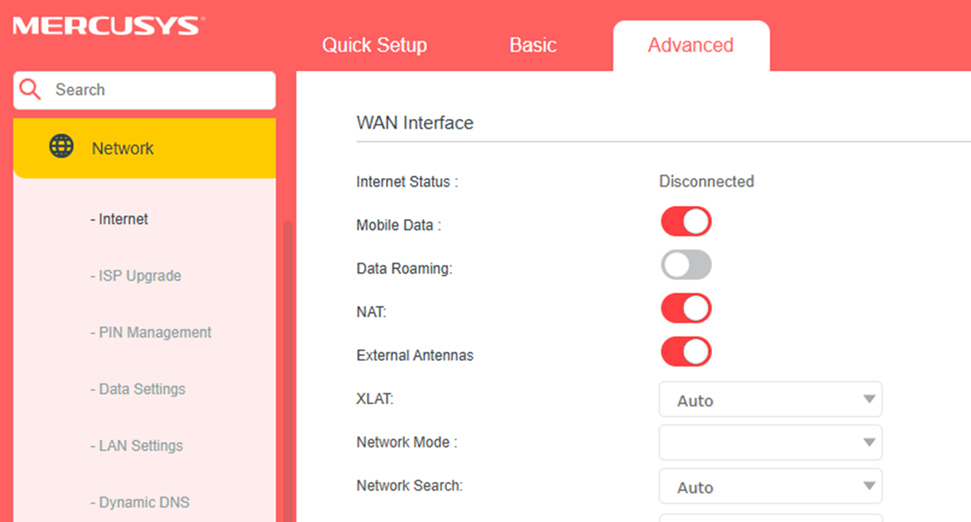
Get to know more details of each function and configuration please go to Support Center to download the manual of your product.