How to Manually Install Adapters on Windows 8
Note:
This article applies to the situation that failed to install the adapter through. EXE program and the adapter has .inf file to download. Please download the latest driver from Mercusys official web site, and extract the zip file to see whether your adapter has .inf file.
Then please follow the steps below:
Please go to the right corner of a computer screen, you will see the menu, then click Search.
 Click Desktop.
Click Desktop.

Then please follow the steps below:
1. Insert the adapter onto your computer.
2. Download the updated software and extract it.
3. Right-click Computer, and then click Manage.

NOTE: If you are not an administrator, you will be prompted to type an administrator password, and then click Yes.

4. Open Device Manager. Right-click the adapter and then click Update Driver Software….

5. Click Browse my computer for driver software.

6. Click Let me pick from a list of device drivers on my computer.

7. Click Have Disk.

8. Click Browse.
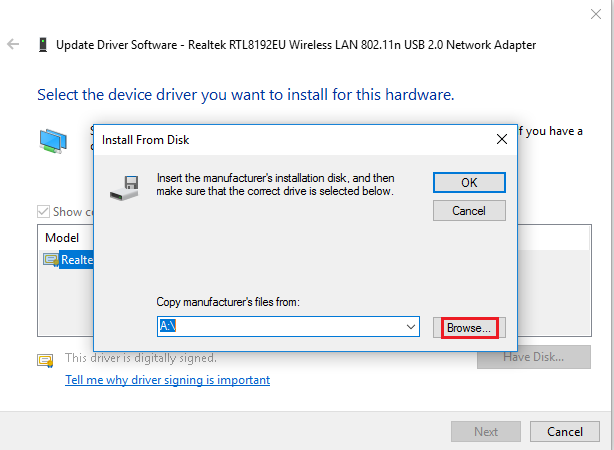
9. Select the inf file in the driver folder, and then click Open.

NOTE: athw8 is for 32-bit operating system, athw8x is for 64-bit operating system. Please click start button, right click Computer and go to properties to confirm operating system and system type of your computer.

10. Select the device you want to install for this hardware and Click Next.

11. Click Close.
