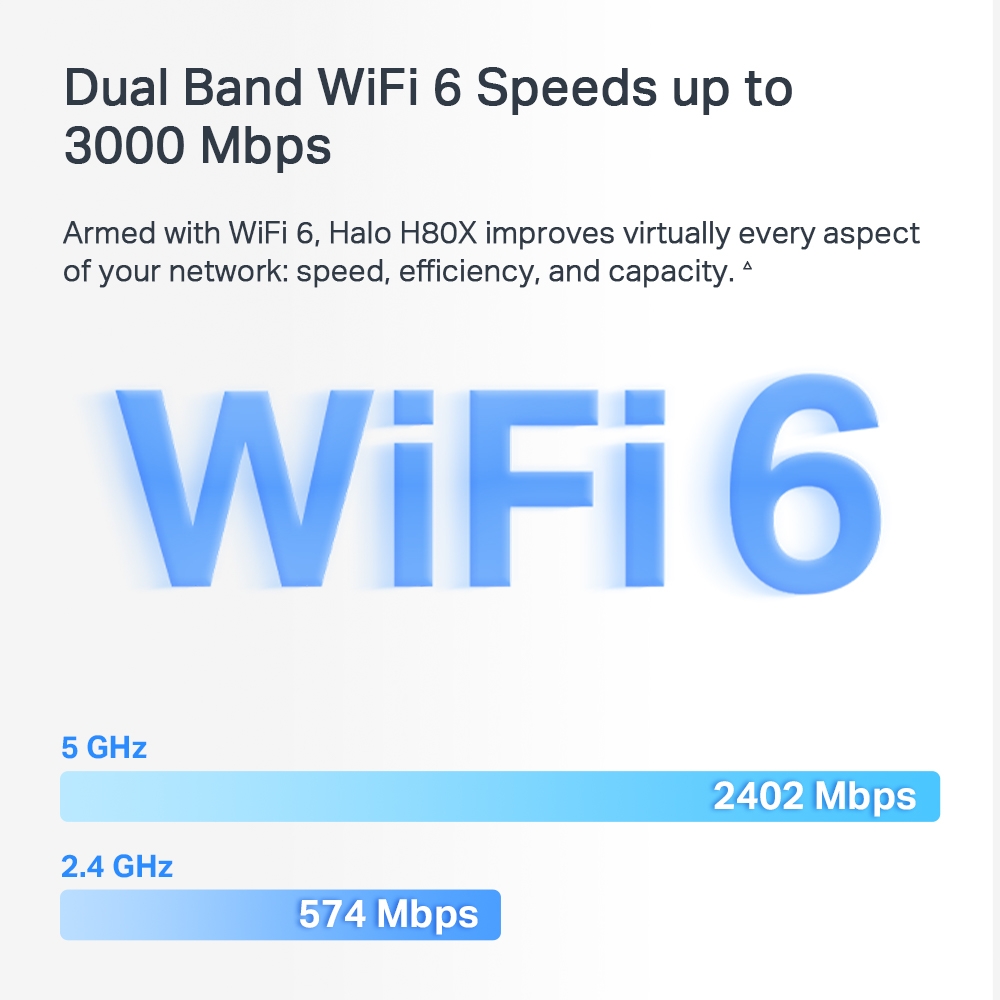Halo H80X [V1] 3-pack | AX3000 Whole Home Mesh WiFi 6 System
Halo H80X
AX3000 Whole Home Mesh WiFi 6 System
- Dual Band WiFi 6 Speeds up to 3000 Mbps – 2402 Mbps on 5 GHz and 574 Mbps on 2.4 GHz.†
- Seamless Roaming with One Unified Network – Halo units work together to automatically switch between Halos as you move around your home with a single unified WiFi name and password.‡
- Whole Home Coverage – Blanket up to 7,000 ft² (650 m²) with high-speed WiFi, eliminating WiFi dead zones at your home.†
- Connect over 150 Devices – Provide fast and stable connections over 150 devices.†
- Easily Manage Your Home Network – Use the MERCUSYS App to quickly set up and manage your WiFi. You can also manage your kids’ online time and contents.
- Full Gigabit Ports – 3× Gigabit ports per Halo unit for lightning-fast wired connections.**
*Please note that the Halo H series and S series cannot work together.
-
watch video: How to Set Up MERCUSYS Whole Home Mesh Wi-Fi System
How to Set Up MERCUSYS Whole Home Mesh Wi-Fi System
-
watch video: Meet the MERCUSYS AX3000 Whole Home Mesh WiFi 6 System| Halo H80X
Meet the MERCUSYS AX3000 Whole Home Mesh WiFi 6 System| Halo H80X
Fill Your Home with Fast Mesh WiFi
AX3000 Whole Home Mesh WiFi System
Halo H80X3000 Mbps
Coverage up to
7000 ft2 / 650 m2
Seamless Roaming
with One Unified Network
Easy App
Control
Connect over
150 Devices
Dual Band WiFi 6 Speeds up to 3000 Mbps
Armed with WiFi 6, Halo H80X improves virtually every aspect of your network: speed, efficiency, and capacity.△
-

4× Longer OFDM Symbol
Provides increased coverage and 11% faster speeds.
-

MU-MIMO
Connects more devices simultaneously.
-

OFDMA
Delivers greater network capacity and efficiency.
-

160 MHz Channels
Double channel width for faster connections.
-

BSS Color
Marks signals from neighboring networks to reduce network congestion.
-

1024-QAM
Boosts raw speeds by 25% compared to 256-QAM.
A Whole Home WiFi Solution
Nothing’s worse than unreliable connections and internet speeds unable to keep up with your digital lifestyle. Halo works as a unified system to guarantee a strong WiFi signal in every corner of your home, providing an incredibly fast and stable network experience. Interruption and buffering will be a thing of the past. †
-
Stream from Every Corner
-
Signals Never Drop
-
Non-Stop Entertainment
3-PACK
Covers up to 7,000 ft2
True Seamless Roaming with One Unified Network
The Halo system automatically connects your phones or tablets to the fastest node, delivering a truly seamless network experience. No more sudden signal drops or lagging WiFi when you’re walking around the house.‡
-
Powerful Signal Amplifiers
Refined signal amplifiers and receivers cast strong, stable WiFi signals.

-
Beamforming
Supports Beamforming technology to concentrate wireless signal strength towards devices.

-
Self-Healing
Auto-chooses the best connection route between Halos according to the stability of the network.

Easy Setup and Management via the MERCUSYS App
Follow the on-screen directions to set up your network.
-
Step 1
Find what you’ll need in the box
 Halo Power Cable Ethernet Cable
Halo Power Cable Ethernet Cable -
Step 2
Plug in your devices

-
Step 3
Follow the on-screen directions with the app to configure the main Halo

-
Step 4
Power up the included add-on unit and it will automatically join the network

-
Parental Controls
-
Check the Status of Connected Devices
-
Quality of Service
-
Guest Network
-
New Device
Access Alert -
Monthly Reports
Powerful Parental Controls
Easily manage your kids’ online time and content to create a safe and healthy online environment.
-
Create User Profiles
Create a profile for each family member you would like to manage. Assign devices to the profile to set access controls and time limits for them.
-
Online Time Limits
Set daily limits on how long your kids spend online and prevent them from accessing the internet on their devices for a long time to build a healthy network habit.
-
Block Inappropriate Websites
Control which sites your kids visit by setting a block list.
-
Pause Internet Connection
Suspend family members’ internet connections to take a break from the virtual world to enjoy some family time.
Improved Capacity
Enhanced by WiFi 6’s OFDMA and MU-MIMO technology, Halo H80X lets you connect over 150 devices at once. Enjoy a more efficient network that loads faster without dragging down performance. †
Connect over
150
Devices
Full Gigabit Ports + WAN/LAN Auto-Sensing
Thanks to WAN/LAN Auto-Sensing, there’s no need to distinguish between WAN/LAN ports. This reduces time and effort, so you can get straight to enjoying Halo H80X’s lightning-fast data transfer to wired devices. With full gigabit ports, your devices will clock 10× faster than standard Ethernet connections.
faster
Multi-Mode for Added Flexibility
-
 Internet H80X
Internet H80XRouter Mode
Creates a wireless network for all your WiFi devices
-
 Internet Main Router H80X
Internet Main Router H80XAccess Point Mode
Extends a wired network and makes it wireless
Easily Extend Your Coverage
The Halo Whole Home WiFi kit includes multiple units to fit any house type. If that’s not enough, you can expand Mesh WiFi coverage anytime by simply adding more Halos.*
*Please note that the Halo H series and S series cannot work together.
Internet
H80X
Work as the main router
H80X
Works as a satellite
H70X
H50G
5 GHz
2.4 GHz
†Maximum wireless signal rates are the physical rates derived from IEEE Standard 802.11 specifications. Actual wireless data throughput, wireless coverage, and quantity of connected devices are not guaranteed and will vary as a result of network conditions, client limitations, and environmental factors, including building materials, obstacles, volume and density of traffic, and client location.
‡Seamless roaming requires clients to support 802.11k/v/r and may require additional set up. Performance may vary depending on the client device.
△Use of Wi-Fi 6 and other features including OFDMA, MU-MIMO, 1024-QAM, HE160, BSS Color requires clients to also support the corresponding features. The 160 MHz bandwidth may be unavailable in the 5 GHz band in some regions/countries due to regulatory restrictions. This product may not support all the mandatory features of IEEE 802.11ax specifications. Further software upgrades for feature availability may be required.
*Please note that the Halo H series and S series cannot work together. Halo H80X is compatible with other units from the Halo H series to form a Mesh network.
**All WAN/L AN ports will operate as either WAN or LAN ports. Only one port can serve as a WAN port at a time.
Actual network speed may be limited by the rate of the product's Ethernet WAN or LAN port, the rate supported by the network cable, Internet service provider factors and other environmental conditions.
A MERCUSYS Ajuda-o a Configurar em Poucos Passos
Sem conhecimentos técnicos ou instruções complicadas, basta seguir as indicações na aplicação. Configure a sua rede mesh em minutos.
-
 Halo Cabo de Alimentação Cabo Ethernet
Halo Cabo de Alimentação Cabo EthernetPasso 1
Encontre o que precisa na caixa
-

Passo 2
Ligue os seus dispositivos
-

Passo 3
Siga as instruções no ecrã com a app MERCUSYS
Gira o Seu Wi-Fi em Tempo Real
Com a aplicação MERCUSYS, experimente gestão da rede em tempo real. Veja quem está ligado à sua rede e faça a gestão a qualquer momento com os seus dispositivos iOS ou Android.
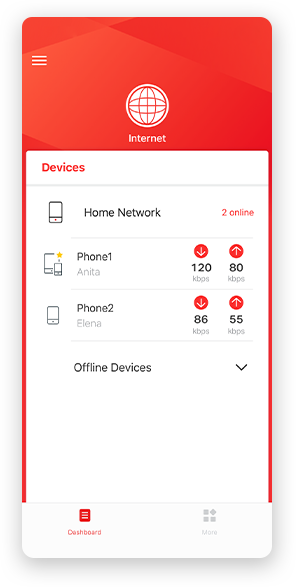
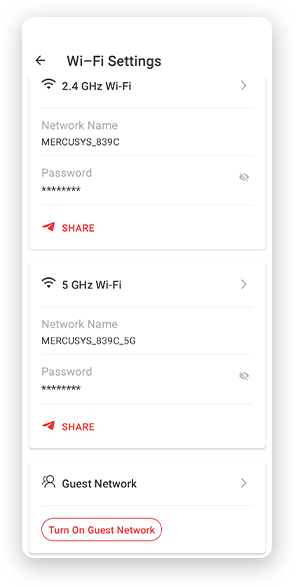
Aviso: A página de configuração pode variar consoante o modelo. Por favor, consulte a versão do seu dispositivo.
Controlo Parental Potente
Faça a gestão do tempo online e do conteúdo dos seus filhos para criar um ambiente online seguro e saudável.
-
Criar Perfis de Utilizador
Crie um perfil para cada membro da família que pretende gerir. Atribua dispositivos ao perfil para definir controlos de acesso e limites de tempo.
-
Limites de Tempo Online
Defina limites diários para o tempo que os seus filhos passam online e evite que acedam à internet por períodos prolongados, promovendo hábitos digitais saudáveis.
-
Bloquear Sites Inadequados
Controle os sites que os seus filhos visitam definindo uma lista de bloqueio.
-
Pausar a Ligação à Internet
Interrompa a ligação à internet dos membros da família para fazerem uma pausa do mundo virtual e desfrutarem de tempo em família.
Gira e Proteja a Sua Rede Doméstica
A aplicação MERCUSYS ajuda-o a gerir o seu Wi-Fi em casa ou fora, através dos seus dispositivos iOS ou Android.

Verificar o Estado dos Dispositivos Ligados
Veja de forma intuitiva o estado de funcionamento da sua rede Halo e o que está ligado. Priorize ou bloqueie dispositivos conforme necessário.

Qualidade de Serviço
Prioriza os dispositivos que selecionar para terem melhor desempenho.

Alerta de Acesso de Novo Dispositivo
A aplicação MERCUSYS envia proativamente um alerta quando um dispositivo desconhecido se liga. Toque para bloquear o dispositivo se representar um risco de segurança.

Configurar uma Rede de Convidados
Fornece uma rede separada para convidados, garantindo a sua segurança e privacidade.
Tudo Numa Só App
Quer pretenda controlar uma ampla gama de routers, extensores ou sistemas mesh Halo da MERCUSYS, encontra tudo na aplicação.
Veja o que é compatívelProdutos Compatíveis
Nota: O firmware do dispositivo requer a versão mais recente. Clique aqui para saber como atualizar o seu firmware.
Nota: As versões de hardware indicadas e superiores destes modelos são compatíveis com a aplicação MERCUSYS.
Suporte para Múltiplas Línguas
A aplicação MERCUSYS suporta até 26 línguas, permitindo uma gestão de rede simples para utilizadores em todo o mundo.
-
English
-
Nederlands
-
Français
-
Deutsch
-
Italiano
-
日本語
-
한국어
-
Português
-
Español
-
繁體中文
-
Русский язык
-
Português Brasil
-
Español
(Latinoamérica) -
Български
-
Українська мова
-
Polski
-
Română
-
Slovenčina
-
ไทย
-
Türkçe
-
Čeština
-
Tiếng Việt
-
Eλληνικά
-
Bahasa Melayu
-
Magyar
-
עברית
- Wireless
- Padrões Wireless
Wi-Fi 6
IEEE 802.11ax/ac/n/a 5 GHz
IEEE 802.11ax/n/b/g 2.4 GHz- Taxa de Sinal
2402 Mbps on 5 GHz, 574 Mbps on 2.4 GHz
- Sensibilidade de Recepção
- 2.4GHz:11g 6Mbps:-96.5dBm11g 54Mbps:-78dBm11AX HE20 MCS0:-96.5dBm11AX HE20 MCS11:-65dBm11AX HE40 MCS0:-93.5dBm11AX HE40 MCS11:-63dBm5GHz:11a 6Mbps:-96dBm11a 54Mbps:-78dBm11ac VHT20 MCS8:-74.5dBm11ac VHT40 MCS9:-70.5dBm11ac VHT80 MCS9:-66.5dBm11AX HE20 MCS11:-66dBm11AX HE40 MCS11:-63dBm11AX HE80 MCS11:-61dBm
- Potência de Transmissão
2.4 GHz < 20dBm (EIRP)
5 GHz < 23dBm (EIRP)- Segurança Wireless
WPA-PSK/WPA2-PSK/WPA3
- Protocolo Mesh
802.11k/v/r
- Software
- Modo de Funcionamento
Router, Access Point
- Qualidade do Serviço
WMM
- Tipo de WAN
Dynamic IP/Static IP/PPPoE/L2TP/PPTP
- Gestão
Local Management, Remote Management, Multi-Managers
- DHCP
Server, Client
- Firewall
SPI Firewall
- Protocolos
Supports IPv4 and IPv6
- Rede para Convidados
2.4 GHz Guest Network,
5 GHz Guest Network
- Hardware
- Dimensões
5 × 3.2 × 3.3 in (128 × 81 × 83.7 mm)
- Interfaces
3× Gigabit Ports per Halo Unit
(WAN/LAN auto-sensing)- Botões
Reset button
- Outros
- Conteúdo da Embalagem
3-pack
3× Halo H80X Units
1× RJ45 Ethernet Cable
3× Power Adapters
Quick Installation Guide2-pack
2× Halo H80X Units
1× RJ45 Ethernet Cable
2× Power Adapters
Quick Installation Guide- Ambiente
Operating Temperature: 0°C~40°C (32°F~104°F)
Operating Humidity: 10%~90% Non-Condensing
Storage Humidity: 5%~90% Non-Condensing